Oops! Something went wrong with the browser.
Please try again. If the issue persists, contact support@logicimtech.com and include error code .
Logicim’s ready-to-use Sage 50 CA transactions Report
Transactions Report
This Report lists transactions for a given period
Prerequisite
- Logicim XLGL version 5.0 or higher
- Microsoft Excel 2016 or higher
- Sage 50 Canadian Edition (2014 and above)
What the Report does
The Transactions Report displays general ledger transactions within the date range entered on the Params worksheet.
How to use the Report
- Enter the Start date on C7 and End date on C8 on the Params worksheet.
-
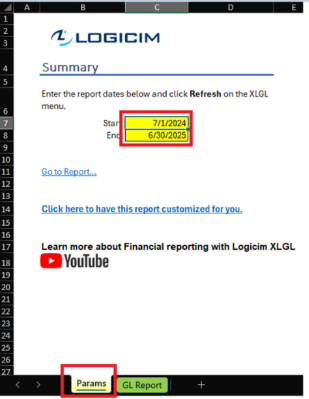
- Once set, click the Refresh button on the Logicim XLGL ribbon.
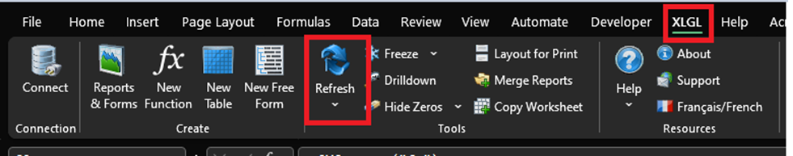
- Then, view the Report by clicking Go to Report… or by just selecting the GL Report worksheet.
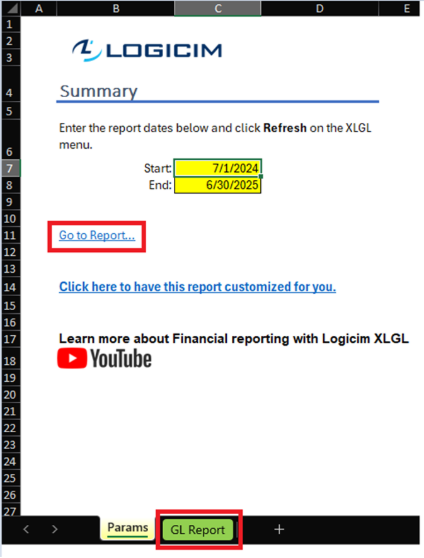
Common use cases
The Report displays an overview of general ledger transactions for a specific period and allows you to have a drilled-down view of those transactions. It also enables you to see the balances per account after every transaction.
Troubleshooting
- Issue A: No values appear on the worksheet.
- Solution A.1: Ensure that your account has the necessary permissions to access the Accounts & General ledger.
- Solution A.2: Ensure that the End of period date does not exceed the Start of period date.
FAQs
- Q: Can I just see transactions per general ledger type?
- A: Yes! You can do that by setting the GL Type on cell C5 on the GL Report worksheet.
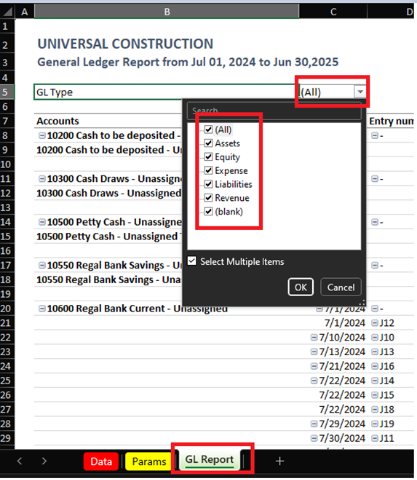
Best practices
Connect to the right company before loading this Report. Ensure that the Refresh after opening checkbox is checked. This allows the Report accurate company-wise and saves you some steps like clicking the Refresh button on the Logicim XLGL ribbon.
Related articles
No related articles found
Edited: Wednesday, July 30, 2025
Was this article helpful?
Thank you! Your feedback matters.
