Oops! Something went wrong with the browser.
Please try again. If the issue persists, contact support@logicimtech.com and include error code .
Logicim XLGL 7.0.0 Update
Installing the New Logicim XLGL 7.0.0 Update
The latest update for Logicim XLGL can be installed from the XLGL ribbon in Excel or by downloading from your online account under Downloads.
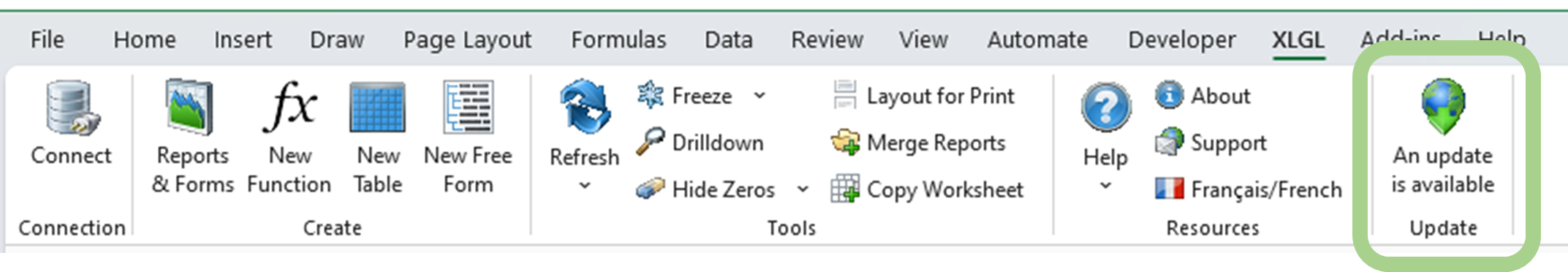
About the Logicim XLGL 7.0.0 Update
This is a FREE update if you have an active update subscription. To verify your update subscription, sign in to your Logicim account and verify your subscriptions expiry date under Serial numbers.
To Renew your subscription, click the Renew update subscription button next to your serial number.
Logicim XLGL 7.0.0 adds the following features:
- Sage 50 2024 US Edition compatibility
- Sage 50 2024 Canadian Edition compatibility
- New Reports, including Financial statements available over any past periods (Sage 50 US Edition - view the complete list of Reports)
- New financial statements (Sage 50 Canadian Edition)
- Improved analysis Reports for sales, purchases, and inventory (Sage 50 US Edition)
- Detailed aging Report (Sage 50 US Edition)
- New tables (Sage 50 US Edition)
- General ledger
- Customer invoices, sales orders, and receipts
- Vendor invoices, purchase orders, and payments
- Employees, inventory, and jobs
- Integration with Windows scheduler for automated tasks
- Better integration with Windows 11 and Microsoft Office 365
- Integration with the new Logicim Knowledge base
Related articles
No related articles found
Edited: Tuesday, August 12, 2025
Was this article helpful?
Thank you! Your feedback matters.
