This function generates the budget allocated to General Ledger accounts, departments and projects for a specified period.
- Accounts [Optional]
-
General Ledger Account Number or Name for which the budget is requested.
If this parameter remains empty, the Current Earnings value will be reported.
See Accounts Parameter for more information on how you can use this parameter.
- Beginning [Optional]
-
Beginning date of the period for which the budget is requested.
When entering dates in Excel, use the format for your computer's regional settings, or use the ISO format (YYYY-MM-DD).
- End [Optional]
-
Ending date of the period for which the budget is requested.
When entering dates in Excel, use the format for your computer's regional settings, or use the ISO format (YYYY-MM-DD).
- Departments [Optional]
-
Ending part of the General Ledger Account Number for which the budget is requested.
Use this parameter to further control the accounts to be used by looking at the end of the account number.
If this parameter remains empty, only the Accounts parameter will be used.
See Departments Parameter for more information on how you can use this parameter.
- Projects [Optional]
-
 This parameter is only available for Sage 50 Canadian Edition
This parameter is only available for Sage 50 Canadian Edition
Project name for which the budget is requested.
- Interpolation [Optional]
-
 This parameter is only available for Sage 50 Canadian Edition
This parameter is only available for Sage 50 Canadian Edition
Select an interpolation method to use when the beginning or end of the period falls within a budget period, as defined in Sage 50.
The interpolation methods available are:
- CLAMP DOWN A budget will not be reported unless the budgeting period falls entirely within the requested period.
- CLAMP UP A budget will always be reported if part of the budgeting period falls within the requested period.
- LINEAR A budget is reported using linear interpolation.
- CUBIC A budget is reported using catmull-rom cubic interpolation. Cubic interpolation takes into account previous and following budgetting periods to account for acceleration and deceleration.
By default, the interpolation method used is LINEAR.
- Connections [Optional]
-
Sage 50 Connection to query. If left empty, the default connection will be used.
- Budget Name [Optional]
-
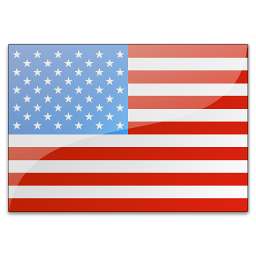 This parameter is only available for Sage 50 US Edition
This parameter is only available for Sage 50 US Edition
Budget name as defined in Sage 50.
XGLBudgets can be used to return the budgets of an account(s)/Department(s) or Project(s) (Canadian Edition only).
It is strongly recommended to use Excel cells reference (ex. A1:B19) containing
the parameters requested in all XLGL functions. This practice
adds flexibility to your worksheet and will ensure the coherence of your
results. Moreover, the use of quotation marks (") is essential when the text and date
parameters are specified directly in the function.
XGLBudget uses the budgetting period set in your Sage 50 company.