Oops! Something went wrong with the browser.
Please try again. If the issue persists, contact support@logicimtech.com and include error code .
Logicim's ready-to-use Sage 50 CA NPO - Program Budget by Period
Program Budget by Period
This Report shows budgeted revenues and expenses allocated to each program.
Prerequisites
- Logicim XLGL version 5.0 or higher
- Microsoft Excel 2016 or higher
- Sage 50 Canadian Edition (2014 and later)
What the Report does
This Report provides a detailed and summarized breakdown of revenues and expenses per program.
How to use the Report
1. On the Instructions worksheet, select the fiscal period in cell C8.
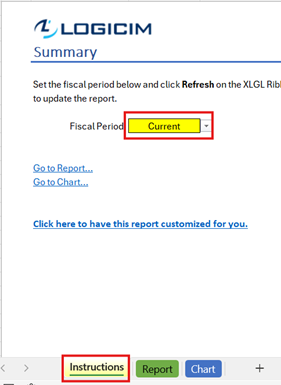
2. Click Refresh on the Logicim XLGL ribbon.

3. The pivot table will automatically populate with values.
Common use cases
This Report allows you to track and analyze budgeted revenues and expenses for each program.
Troubleshooting
Issue A: No values appear on the worksheet.
Solution A: Ensure your account has permission to access Accounts & General Ledger.
Issue B: Incorrect values appear on the worksheet.
Solution B: Verify that you are connected to the correct company.

FAQs
Q: Can I exclude certain programs from the Report?
A: Yes. Use the pivot table filters to uncheck the programs you don’t want to see.
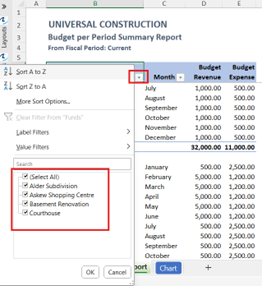
Q: Can I include custom calculations like taxes?
A: Yes. Fully customized Reports are available: Logicim Custom Reports
Best practices
Always connect to the correct company before loading this Report. Select the Refresh after opening checkbox to ensure company-specific data loads automatically, without the need to click Refresh manually.

Related articles
Edited: Monday, October 27, 2025
Was this article helpful?
Thank you! Your feedback matters.
